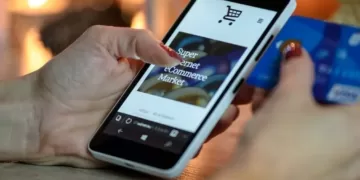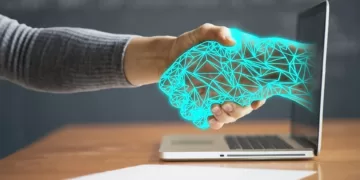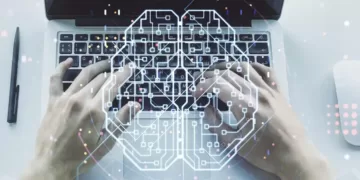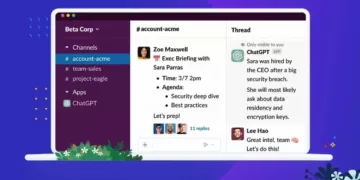Learn how to effectively use ChatGPT, the powerful language model developed by OpenAI. From basic commands to advanced applications, this guide has everything you need to know about ChatGPT.
Introduction to ChatGPT
ChatGPT, short for “Chat Generative Pre-training Transformer,” is a language model developed by OpenAI. It has the ability to generate human-like text based on a given prompt, making it a valuable tool for a variety of applications such as language translation, text summarization, and even creative writing. In this guide, we will explore the basics of using ChatGPT, as well as some advanced applications and best practices for getting the most out of this powerful tool.
Setting up ChatGPT
Before you can start using ChatGPT, you will need to set it up. The first step is to create an account with OpenAI/ChatGPT. Once you have an account, you can access the API endpoint for ChatGPT and start using the model.

Basic Commands
One of the major advantages of using a pre-trained model like ChatGPT is that it has already been trained on a large dataset of text. This means that it has already learned the patterns and structures of human language, which allows it to generate text that is more natural and human-like. Additionally, pre-training allows the model to understand a wide range of text types, from news articles to social media posts to books. This makes it a versatile tool for a variety of use cases.
Using a Prompt
ChatGPT is a computer program that can write sentences and paragraphs like a human. It’s like having a helper that can write stories, answer questions, and even chat with you! The simplest way to use ChatGPT is to send it a message. This is called a “prompt”. The prompt can be a single word, a phrase, or even a full sentence. For example, you might say “What is the weather like today?” and ChatGPT will respond with something like “It’s sunny and warm today.” It’s important to format the prompt correctly, as this will affect the way ChatGPT generates text.
To learn more about Prompt Engineering, check out this post, “Maximizing ChatGPT The Ultimate ChatGPT Prompt Engineering Guide“
Text summarization
ChatGPT can also be used to summarize the text. It can understand the main ideas and key points in a text and generate a shorter version that conveys the same information. This feature can be used in various industries such as the news industry where the need to summarize a large number of articles is important. Ex. “Summarize this text into main ideas and key points. *Paste text*.”
Question answering
ChatGPT can be used to answer questions about a given text. It can understand the context of the text and generate an answer that is relevant and accurate. This feature can be used in various industries such as customer service and education where the ability to answer questions is important.
Writing essays and poetry
ChatGPT can be used to write essays and poetry. It can generate text that is coherent, fluent, and even creative. This can be used in educational settings where the ability to write essays or poetry is important or in creative writing. Ex. “Write me a 500 word essay on Photosynthesis”
Generating creative fiction
ChatGPT can also be used to generate creative fiction, such as short stories and novels. It can generate text that is engaging, creative and well-structured. This feature can be used by authors, publishers, and other creative professionals to help generate new story ideas, and character development or to add a new perspective to their works. The model can also be used by creative writing software to assist in the creative process and to generate unique plots and characters. Additionally, it can be used by film and game developers to generate new and exciting storylines. With the use of ChatGPT and other language models, it may become increasingly common for AI-generated works to appear in the creative world and be accepted as a new form of authorship.

Fine-tuning ChatGPT
Now that you understand the basics of how ChatGPT works, it’s time to start using it. One of the advantages of using a pre-trained model like ChatGPT is that it can be fine-tuned for specific use cases. Fine-tuning can be done by providing ChatGPT with additional training data that is related to your prompt. This allows the model to generate text that is more tailored to your specific use case.
Changing the Length of the Answer
When you send a prompt, you can also tell ChatGPT how many words you want in the answer. This is called the “length” of the answer. For example, you might say “Write a short story” and set the length to 100 words. ChatGPT will then write a short story that is 100 words long.
Changing the way it talks
You can also change the way ChatGPT talks by adjusting something called the “temperature”. A higher temperature will make ChatGPT’s answers more creative and different, while a lower temperature will make them more similar to what it’s been taught.
Using Different Version of the model
ChatGPT has different versions of the program that are trained to do different things. You can choose a different version of ChatGPT by using the “model” parameter. For example, you can choose a version that is specifically trained to write stories, or one that is good at answering questions.
Using multiple prompts
A more advanced case usage is using multiple prompts when inputting to ChatGPT. This can be useful if you want the model to generate text based on multiple sources of information. For example, you could provide ChatGPT with multiple news articles and have it generate a summary of the key points.

Advanced Applications
While basic commands can be useful for simple tasks, GPT-3 also has many advanced applications. One popular use case is for language translation. By training GPT-3 on a dataset of parallel texts in different languages, it is possible to translate text from one language to another with a high degree of accuracy. Another advanced application is for chatbot development, where GPT-3 can be used to generate responses for a conversational agent.
For more advanced use cases, check out our post, “5 Cutting-Edge Ways ChatGPT is Revolutionizing the Future”.
Conclusion
ChatGPT is a powerful tool that can be used for a variety of applications. By understanding the basics of how it works and experimenting with different techniques, you can harness its full potential. With just a simple text input and a few parameters, you can generate high-quality text that is grammatically correct, coherent, and often indistinguishable from text written by humans. Whether you’re a developer, a researcher, or just someone who is curious about AI, ChatGPT is definitely worth exploring. Get creative!