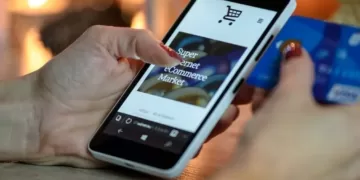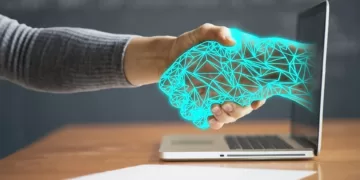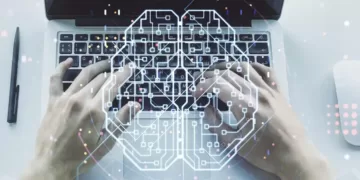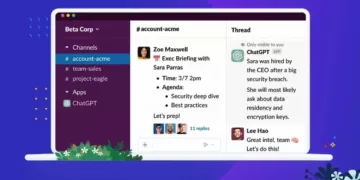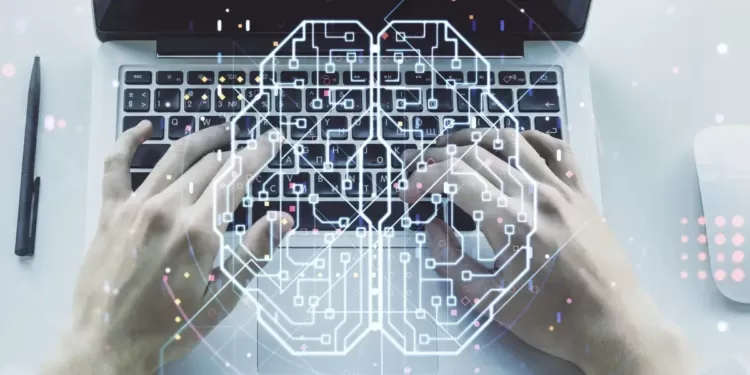Want to know how to use ChatGPT to write essays? This guide will show you how to use this AI-powered tool to write high-quality essays that meet your needs. Learn more!
Are you struggling to write your essays? Writing an essay can be a challenging task, especially if you’re short on time or ideas. But what if we told you that there’s a tool that can help you with your writing? Enter ChatGPT, an AI-powered writing assistant that can help you write essays quickly and easily.
In this blog post, we’ll show you how to use ChatGPT to write your essays. We’ll cover everything you need to know, from how to use the tool to how to get the most out of it. By the end of this post, you’ll be able to write high-quality essays that meet your needs with the help of ChatGPT.
For an overview of ChatGPT, Click Here
Step 1: Open ChatGPT
You can use the OpenAI API to access ChatGPT and start generating text. You can sign up here. Registration is free, and there is currently no cost to using the program. Login here. If you find yourself using ChatGPT all the time, and get annoyed when the service is overloaded, consider getting the Plus version. It’s only $20/month and definitely worth it if you use ChatGPT every day.
Step 2. Provide a prompt
To generate an essay, you’ll need to provide ChatGPT with a prompt that outlines the topic and structure of the essay. For example, “Write a persuasive essay arguing for the benefits of renewable energy.” If it’s not outputting what you want, just hit stop, and try again. You can also ask Chat GPT for variations on certain sentences or paragraphs.
For more information on prompts, Click Here
Step 3. Generate text
Once the model is set up, you can generate text by providing it with the prompt. Be sure to set the appropriate parameters, such as the length of the text and the temperature, to control the level of creativity in the generated text. Chat GPT tends to work best for short paragraphs instead of long 4,000 word essays. This way you can fine tune each section as you go along.
Step 4. Fine-tune the model
Depending on the complexity of the topic and the quality of the text you want to generate, you may need to fine-tune the model. This can be done by providing it with a dataset of similar text. Or by telling it to compose in the style of different writers.
Step 5. Edit and revise the generated text
The text generated by ChatGPT may need to be edited and revised to ensure it is coherent and well-written. This can include checking grammar, punctuation, and spelling, as well as making sure that the text flows well and is logically structured.
Step 6. Insert your own thoughts
The generated text can be used as a rough draft, you can add your own thoughts and ideas to make the essay more personal. This is especially important if you’re writing an essay for school. You need to make the essay your own. It should come across as written in your own voice. Chat GPT is not a tool to cheat on essays, it’s a tool to help you write the boring parts like introductions and conclusions. You still need to do the heavy lifting.
It’s worth noting that ChatGPT may not be able to generate high-quality text on any topic, and the final output may require a lot of editing and revising. However, with appropriate fine-tuning and editing, ChatGPT can be a useful tool for generating a wide variety of text, including essays.
Step 7: Review and Revise
Once you’ve used ChatGPT’s suggestions to improve your essay, it’s time to review and revise your writing. You can use the tool to get feedback on your grammar, syntax, and style. You can also use ChatGPT to check for plagiarism, which is especially important if you’re writing academic essays.

Tips for Getting the Most Out of ChatGPT
Now that you know how to use ChatGPT to write your essays, let’s talk about some tips for getting
- Be specific: The more specific your essay topic, the better ChatGPT will be able to provide suggestions. If your topic is too broad, ChatGPT may not be able to provide relevant suggestions.
- Use active voice: Active voice is more engaging than passive voice. ChatGPT can help you identify and revise passive voice sentences to active voice.
- Check for context: ChatGPT’s suggestions are based on the context of your writing. Make sure your writing provides enough context for ChatGPT to provide the most relevant suggestions.
- Use bullet points and headings: Organizing your essay with bullet points and headings can help ChatGPT understand the structure of your essay, which can help it provide better suggestions.
- Proofread your work: While ChatGPT can help you with grammar and syntax, it’s still important to proofread your work. Use ChatGPT to identify potential mistakes and then review your work to make sure it’s error-free.
Here are 10 tips to make your essay more personal:
- Use your own voice: Instead of copying someone else’s style, write in your own voice and let your unique perspective shine through.
- Incorporate personal anecdotes: Use personal experiences or stories that are relevant to the topic to make your essay more relatable and engaging.
- Share your opinion: Express your own opinion and viewpoint on the topic to give your essay a personal touch and a unique perspective.
- Use descriptive language: Create vivid imagery by using descriptive language that brings your essay to life and makes it more personal.
- Add humor: If appropriate, inject humor into your essay to make it more engaging and to break up the seriousness of the topic.
- Reflect and share insights: Reflect on the topic and share your own insights to give the essay a personal touch and make it more engaging.
- Use personal examples: Use personal examples that are relevant to the topic to make the essay more personal and relatable.
- Use imagery: Use imagery to create a visual representation of your thoughts and ideas, making the essay more personal and engaging.
- Show your personality: Allow your writing style to showcase your personality, making the essay more personal and engaging.
- Share your research: Share your own research and findings to make the essay more personal and credible.
Conclusion
Writing an essay can be a daunting task, but with ChatGPT, it doesn’t have to be. By following the steps outlined in this post, you can use ChatGPT to write high-quality essays that meet your needs. Remember to be specific, use active voice, check for context, use bullet points and headings, and proofread your work.
With ChatGPT, you’ll have an AI-powered writing assistant at your fingertips, ready to help you with any writing task. So why not give it a try? Start using ChatGPT to write your essays today and see how it can help you become a better writer.
Want to learn how to use ChatGPT at work? Here are 5 Ways To Use ChatGPT At Work To Boost Productivity And Save Time